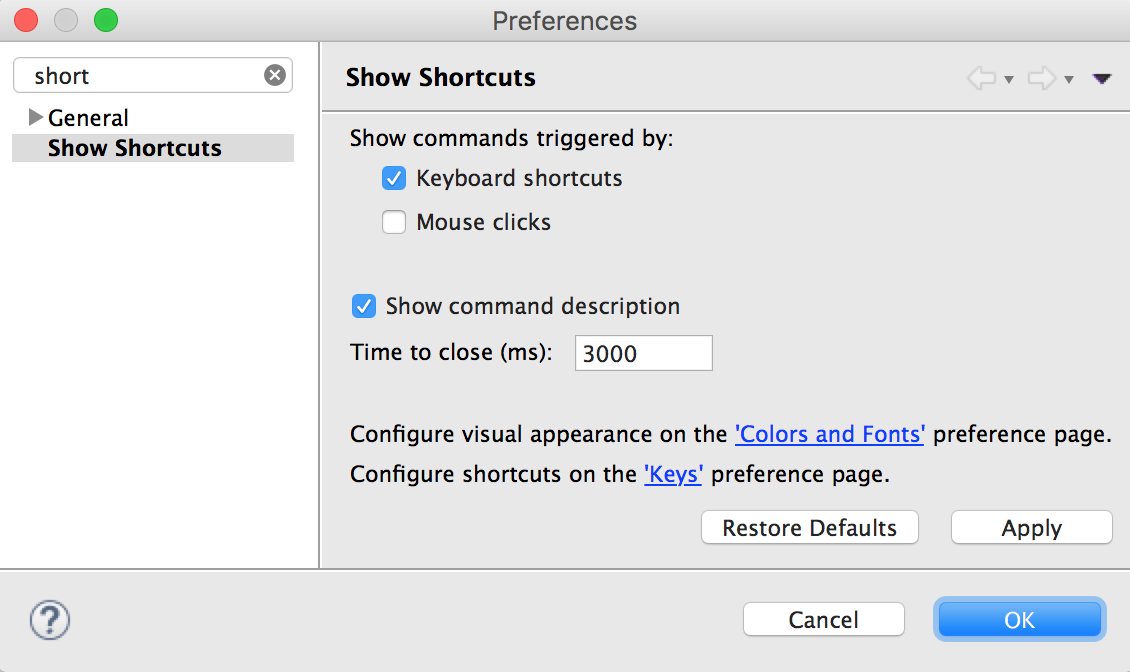This is a handy Eclipse plugin that shows the currently pressed keyboard shortcut in a small popup along with the shortcut description. It’s useful if you want to make clear to others which shortcut you have just pressed, e.g. in demo or pair-programming situations. </p>
Install
Use this URL to install it in Eclipse using Help → Install New Software:
` https://chgeo.github.io/show-shortcuts `
Usage
Whenever you use a keyboard shortcut in Eclipse, this small dialog will show up:
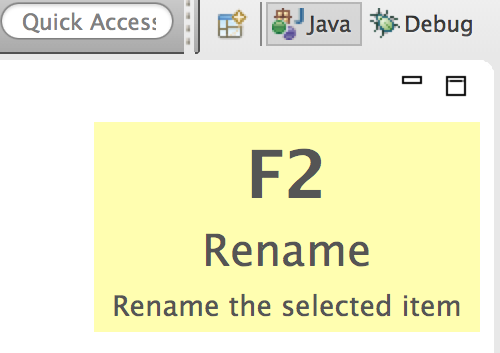
Configuration
By default the plugin is enabled. This is how you configure it: